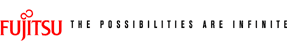Informations
What is SSLVPN?
SSLVPN with the Cisco AnyConnect VPN Client provides remote users a secure VPN connection using the Secure Socket Layer (SSL) protocol. You will have the same features as with the classic VPN Software client (IPSec). This means you can run each application you have access to via an SSLVPN connection. The big advantage of a SSL-based connection is that you can use it almost everywhere with any kind of internet connection, also behind a proxy server. For example, if you are at a partner and only have access to the internet via a non-FTS proxy server you can still connect to the FTS network, provided that it is a static proxy server and the standard port 443 for https is open.
How to use the system?
In order to use SSLVPN you have to apply to the FSC RLA Administration for a RSA SecurID Token. Please check whether your PC complies with the essential minimal technical
requirements before you apply. For a detailed description please follow the requirements link.
Important
This service will install and execute software on your PC. This software has been digitally signed by Cisco Systems and is absolutely secure. The installation will be done by using ActiveX or Java JRE. Therefore if you wish to use the SSLVPN service on your PC you must have at least local power user privileges to ActiveX. Java JRE only requires normal user rights without any restrictions. Finally the Cisco AnyConnect VPN Client will be executed.
The Cisco AnyConnect VPN Client
The Cisco AnyConnect VPN Client is the next-generation VPN client, providing remote users with secure VPN connections to the Cisco 5500 Series Adaptive Security Appliance. The AnyConnect client supports Windows Vista, Windows XP and Windows 2000. The client will automatically downloaded, installed and updated to remote users when they log in.
The AnyConnect client contains an own user interface. The internet browser is only required for the first authentication and client installation, afterwards the client can be executed directly.